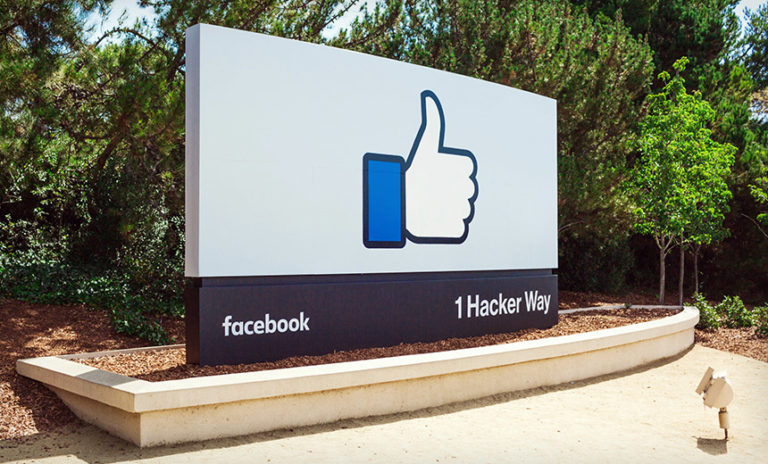Protecting Your Business Against Malware in the Cloud
There are multitudes of advantages that the cloud has to offer to companies. These include making the task of security management more accessible. However, there are still many gray areas associated with the cloud and its implications for an organization’s overall security. With the widespread implementation of cloud-based computing within enterprises, the conversation surrounding security management has become somewhat convoluted, which has only added to the difficulty of making effective security decisions.
Despite the reduced maintenance load provided by cloud providers, shifting to the cloud often blurs the existing security lines within the organization, which can pave a path towards poor decision-making. Moreover, the term “cloud” carries within itself multiple interpretations, since it is a broadly defined term that contributes to various meanings within different contexts and technology ecosystems. Each has its own security considerations.
In many cloud-centric settings, people at the forefront of decision-making may not be cloud-aware, meaning that they may not understand the ramifications that opting for a secure cloud solution could have. This is a potential blueprint for disaster.
When organizations relied on local infrastructure for all their data, accounting for security threats such as malware was necessary. For a local infrastructure to work effectively, enterprises had to consider the threat posed by malware and carry forth with the responsibility of protecting these systems. Shifting to the cloud enables organizations to transfer the infrastructure maintenance responsibility to the cloud providers, reducing that particular area of risk.
Organizations can minimize the considerable risk posed by malware by carefully scrutinizing the exact nature of the services these third-party cloud providers offer to their businesses. As we move towards a heavily cloud-reliant future, it is up to companies to realize the significance of exercising effective cybersecurity practices and how those tie in with their business models.
There are various models of the cloud, each with logical processes that organizations can adopt to ensure that cloud malware is deflected.
Where Does Your Organization Fit in With the Cloud?
The best way to start on your organization’s cloud security implementation is to analyze it from a distance. Perhaps the right place to start is by asking yourself, “Where exactly does my organization stand in the cloud?” By assessing your company’s degree of reliance on a cloud-based infrastructure, you’re likely to come across one of the two following scenarios: either your organization has completely transitioned to the cloud, or you’re utilizing a hybrid-based model.
A hybrid cloud model is one where the actual computing occurs both locally and across multiple clouds so that the organization is not hosted in the cloud. In a hybrid model, traditional security concerns are still highly relevant to local technology assets and bear a resemblance to the security requirements associated with the local server infrastructure. More often than not, companies find themselves utilizing the hybrid model of the cloud, since many of the core technologies used by organizations do not work as efficiently in the cloud.
An example scenario of the challenge of transitioning to the cloud can be demonstrated using a graphic design company. Computerized visual arts can be bandwidth and processing intensive. The flexibility of the cloud can easily compensate for most increased workloads; however, without correct planning, this can result in unexpected and increased costs. This can also have security implications.
Once you have completed the step of identifying what assets have made the complete transition to the cloud and which ones are still located under the organization’s control, you’ll have to dig deeper into the potential cloud solutions available to you. Organizations must be careful about any assumptions about what they want from their cloud-based solution. This could result in expectations that may consequently result in a more significant risk level.
To ensure the best outcome of any cloud solution that your organization chooses to adopt, you must invest time discussing a couple of different cloud models and how you might approach your security posture to deal with a threat such as cloud malware in each one.
How Can You Protect Against Cloud Malware in Different Cloud Models?
1. The SaaS Model
Today’s most commonly implemented cloud model is the Software as a Service (SaaS) model. It is a software distribution method that allows a third-party provider to host several applications, distributing them amongst customers across the internet. It can be safely inferred that the SaaS model strictly depends on the Application Service Provider (ASP), along with demand-computing and software delivery models.
To further demonstrate how the SaaS model works, one need only look at some of the popular streaming services. Think about how content is streamed to you. You pay a monthly subscription fee for the service, and you then connect to all the movies and shows offered via the cloud. Regardless of the device that you use, the processing, infrastructure, storage, and platform all exist remotely in the providers’ environments.
Since these platform exist in the cloud, the security responsibility is limited to the user account and the particular device used to connect to the cloud. Keeping this point in mind, when formulating a security strategy that eradicates cloud malware, consideration must be given to the areas that are likely to get infected, which typically consist of the end-user device.
It is also worth mentioning that if the SaaS solution allows for the local download of data on your device, you are in essence utilizing a hybrid model since data now exists in the local environment. SaaS takes a “hands-off” approach to cloud security, which proves to be one of its strengths.
2. The PaaS Model
Unlike the SaaS model, the Platform as a Service (PaaS) model allows more control by giving the consumer the responsibility for the applications and the data. The PaaS model is a cloud computing model in which a third-party provider delivers both hardware and software.
To understand how the PaaS model works, we can consider an offering that presents a ready-made environment to its users. Of course, customers can still alter the applications they download as well as the data they store on these platforms. Similar to how you might purchase a PC from a shop, which is all set up to download and install applications, the PaaS model allows customers a much higher control and customization level.
Although the PaaS model allows users a greater level of control than the SaaS model, it comes with its fair share of security concerns. For example, by utilizing the PaaS cloud model, your principal concern should lie with the data that you accumulate. You must be cognizant of ensuring the security across the full PaaS environment.
3. The IaaS Model
Like the PaaS model, the Infrastructure as a Service (IaaS) model takes things a step further, enabling the consumer with an even higher level of control. IaaS is a cloud computing model that offers users control over their server configuration and organization, consisting of things like the operating system.
Since the IaaS model offers users greater control and freedom, you’ll have to take on a few additional security responsibilities. With the IaaS model, you now control the operating system, so you must regularly apply patches and updates. Moreover, you need to ensure that you perform more aggressive vulnerability testing and management than in a PaaS or SaaS model to protect against the risk posed by cloud malware.
Final Words
This is only a preliminary examination of some of the security that must be considered with the various cloud offerings. If your organization is new on its cloud adoption journey, I encourage you to read more on the Tripwire blog using the hyperlinks provided in this article. Alternatively, you can take a look at Tripwire Configuration Manager to learn how to manage misconfigurations in the cloud: https://www.tripwire.com/products/tripwire-configuration-manager/worry-less-about-cloud-security.
 About the Author: Waqas is a cybersecurity journalist and writer who has a knack for writing technology and online privacy-centric articles. He strives to help achieve a secure online environment and is skilled in writing topics related to cybersecurity, AI, DevOps, Cloud security, and a lot more. Waqas runs the DontSpoof.com project, which presents expert opinions on online privacy & security.
About the Author: Waqas is a cybersecurity journalist and writer who has a knack for writing technology and online privacy-centric articles. He strives to help achieve a secure online environment and is skilled in writing topics related to cybersecurity, AI, DevOps, Cloud security, and a lot more. Waqas runs the DontSpoof.com project, which presents expert opinions on online privacy & security.
Editor’s Note: The opinions expressed in this guest author article are solely those of the contributor, and do not necessarily reflect those of Tripwire, Inc.