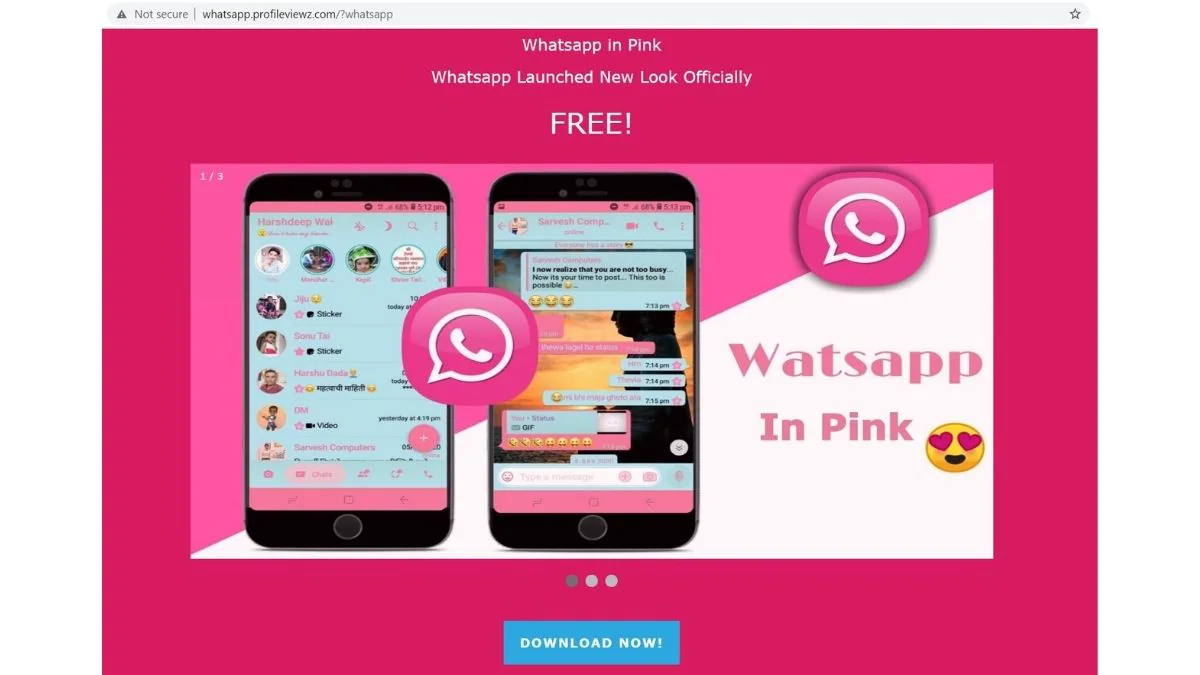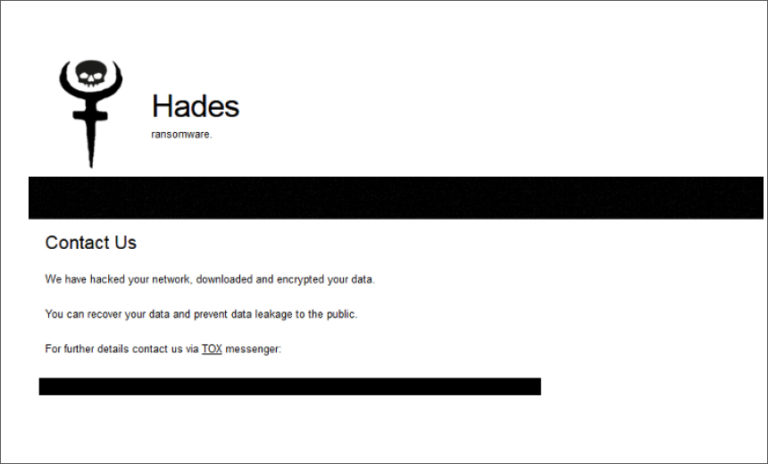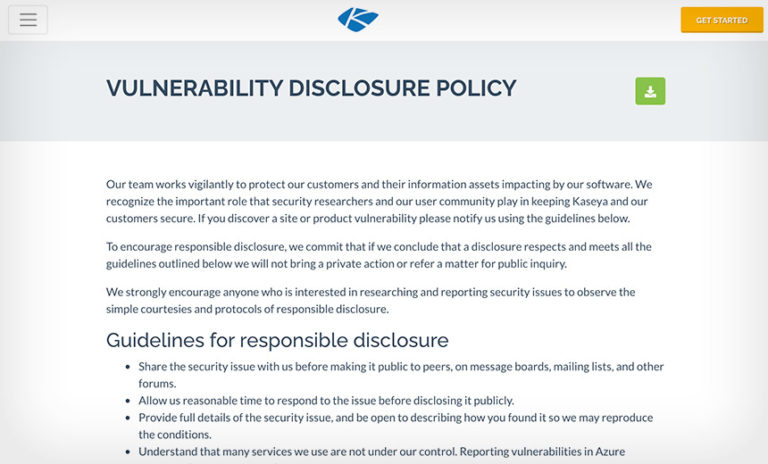Downloaded WhatsApp Pink virus by mistake? Here’s what you can do to fix your phone
A new WhatsApp virus that promises to turn colour theme of your WhatsApp app to pink is being circulated. Internet security researcher Rajshekhar Rajaharia has warned against clicking on the APK link of the “WhatsApp Pink” Android app that is being circulated into groups. Also Read – WhatsApp ‘Stand up for Earth’ stickers introduced: How to download, use?
According to the researcher, those who click on the “WhatsApp Pink” APK link will completely lose access to their phone. The app promises to change the entire user interface (UI) of WhatsApp to a pink theme. However, do keep in mind that the app isn’t an official WhatsApp version, but is in fact malware. Also Read – Top 5 video calling apps you can use for work from home in 2021
“Beware of WhatsApp Pink!! A Virus is being spread in #WhatsApp groups with an APK download link. Don’t click any link with the name of WhatsApp Pink. Complete access to your phone will be lost. Share with All,” Rajaharia said in a tweet. Also Read – Beware! WhatsApp Pink link is a virus, don’t click on it: What is it, how to stay safe
He also posted several screenshots of the app, which reveal that the malware app has been designed to look like the official app, but the only difference being the pink theme. The description even reads that WhatsApp has launched the new look officially for free. However, if one looks closely, the spelling mistake is evident as it spells “WhatsApp” as “Watsapp” in pink.
Beware of @WhatsApp Pink!! A Virus is being spread in #WhatsApp groups with an APK download link. Don’t click any link with the name of WhatsApp Pink. Complete access to your phone will be lost. Share with All..#InfoSec #Virus @IndianCERT @internetfreedom @jackerhack @sanjg2k1 pic.twitter.com/KbbtK536F2
— Rajshekhar Rajaharia (@rajaharia) April 17, 2021
Of course, users are advised not to click on the APK link for the “Watsapp in Pink” app, but in case you already have, the researcher has listed a few things that you can do to avoid consequences. In a consecutive tweet, Rajaharia has put out the following steps to follow if you’ve accidentally downloaded the WhatsApp Pink app:
Downloaded WhatsApp Pink malware app? Here’s how to fix your phone:
• The first step obviously is to uninstall the WhatsApp Pink immediately.
• Make sure to unlink all WhatsApp Web devices.
• Head to the Settings menu and clear all Browser cache.
• Finally, open the Permission for all Apps section and check for any suspicious permission.
• Revoke any permissions you find suspicious.
How to be Safe from #WhatsAppPink Virus
1. Uninstall #WhatsAppPink Immediately.
2. Unlink all Whatsapp Web Devices.
3. Clear Browser cache from settings.
4. Check Permission for all Apps.
5. If found any suspicious permission to any app, revoke it.#InfoSec #CyberSecurity https://t.co/GoyRz5B6b4 pic.twitter.com/bZcf9Xr1Ub— Rajshekhar Rajaharia (@rajaharia) April 19, 2021
To reiterate, users are recommended not to click on the APK link to download and install WhatsApp Pink app as it is malware that can potentially make users lose access to their phone. It is advised to look for signs that the link might be suspicious before clicking on it, such as wrong spellings, or checking if there has been an official announcement relating to the app by the company, etc.