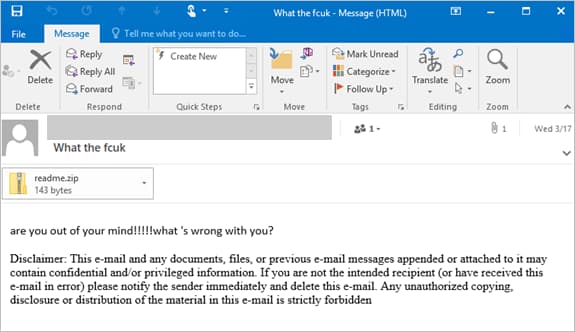Microsoft warns about phishing campaign using open redirects – Malwarebytes Labs
Microsoft warned about a massive credential phishing campaign using open redirects. Here’s how you can recognize these phishing mails.
The Microsoft 365 Defender Threat Intelligence Team posted an article stating that they have been tracking a widespread credential phishing campaign using open redirector links. Open redirects have been part of the phisher’s arsenal for a long time and it is a proven method to trick victims into clicking a malicious link.
What are open redirects?
The Mitre definition for “open redirect” specifies:
“An http parameter may contain a URL value and could cause the web application to redirect the request to the specified URL. By modifying the URL value to a malicious site, an attacker may successfully launch a phishing scam and steal user credentials. Because the server name in the modified link is identical to the original site, phishing attempts have a more trustworthy appearance.”
In layman’s terms, you click a link thinking you are going to a trustworthy site, but the link is constructed in a way so that it redirects you to another site, which in these cases is a lot less trustworthy. For instance, users that have been trained to hover over links in emails before clicking them may see a domain they trust and thus click it. After which they will be redirected and land somewhere unexpected. And if the phisher is any good, it will look as if the victim landed where they expected to land.
CAPTCHA
Another element this phishing campaign uses to gain the trust of the victim is adding Captcha verification to the phishing page. This is not uncommon. Researchers have found several new campaigns using legitimate challenge and response services (such as Google’s reCAPTCHA) or deploying customized fake CAPTCHA-like validation. Earlier research already showed there was an increase of CAPTCHA-protected phishing pages. Hiding phishing content behind CAPTCHAs prevents crawlers from detecting malicious content and it even adds a legitimate look to phishing login pages.
After all CAPTCHA stands for the Completely Automated Public Turing test to tell Computers and Humans Apart. So it will try to keep the automated crawlers from security vendors and researchers out and only let “puny humans” in that are rife to be phished. I wrote try in that last sentence on purpose because there are several crawlers out there that are equipped with CAPTCHA solving abilities that outperform mine. And repeating the same CAPTCHA on several sites only makes it easier for those crawlers.
What the phishers also may not have realized, or bothered to think through, is that CAPTCHA uses a unique ID and if you start copying your CAPTCHA ID all over your phishing pages, it enables researchers to track your campaigns and it helps them to quickly find and identify your new phishing sites. Maybe even faster than it would normally take the security crawlers to find them.
Credential phishing
Credential phishing emails are usually a starting point for threat actors to gain a foothold in a network. Once the attacker manages to get hold of valid credentials they can try the credentials they have found rather than resort to brute-force attacks. In this campaign, Microsoft noticed that the emails seemed to follow a general pattern that displayed all the email content in a box with a large button that led to credential harvesting pages when clicked.
Once the victim has passed the CAPTCHA verification they are presented with a site that mimics the legitimate service the user was expecting. On this site they will see their email address already present and asking the user for their password. This technique is designed to trick users into filling out corporate credentials or other credentials associated with the email address.
If the user enters their password, the page refreshes and displays an error message stating that the page timed out or the password was incorrect and that they must enter their password again. This is likely done to get the user to enter their password twice, allowing attackers to ensure they obtain the correct password.
Once the user enters their password a second time, the page directs to a legitimate Sophos website that claims the email message has been released. This is another layer of social engineering to deceive the victim.
Recognizing the phish
Microsoft provides the reader with a lot of domains that are involved in this campaign, but for the recipient it is easier to recognize the format of the subject lines which might look like these:
- [Recipient username] 1 New Notification
- Report Status for [Recipient Domain Name] at [Date and Time]
- Zoom Meeting for [Recipient Domain Name] at [Date and Time]
- Status for [Recipient Domain Name] at [Date and Time]
- Password Notification for [Recipient Domain Name] at [Date and Time]
- [Recipient username] eNotification
Leading to sites (behind the CAPTCHA) pretending the recipient to log in to Zoom, Office 365, or other Microsoft services. The final domains used in the campaigns observed during this period mostly follow a specific domain-generation algorithm (DGA) pattern. Many of the domains hosting the phishing pages follow a specific DGA pattern:
- [letter]-[letter][letter].xyz (example: c-tl.xyz)
- [letter]-[letter][letter].club (example: i-at.club)
One thing to remember, a password manager can help you against phishing. A password manager will not provide credentials for a site that it does not recognize, and while a phishing site might fool the human eye, it won’t fool a password manager. This helps users from getting their passwords harvested.
Stay safe, everyone!